Description
HDMI to VGA Converter
White Color
1. Connect the HDMI connector of the adapter to your HDMI device (DVD, PS3, XBOX360, Blu-ray, Media player, etc….) 2. Connect the VGA Cable of your monitor or projector to the VGA Female port of the adapter 3. Turn on the HDMI device and the display device and enjoy !!!
THIS IS A UNIDIRECTIONAL DEVICE, IT WORKS FROM HDMI TO VGA, NOT IN REVERSE. IT MEANS YOUR SOURCE SHOULD BE HDMI AND DESTINATION SHOULD BE VGA
NO AUDIO OUTPUT (Because VGA (video graphics array) doesn’t support audio)

There are no reviews yet.